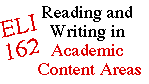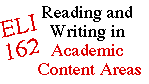
ELI 162
How to Use the MacLex Vocabulary Program
Guidelines
- Turn on the Macintosh computer in the ELI Learning Center, Education
Hall 406.
- On the opening screen, look for MacLex 2 or MacLex 3, depending on
which lesson you need to work on (the icons are in alphabetical order).
Life is easier if you choose the right section at the beginning.
- Select the lesson you want to work on by pulling down the bar at the
top marked Lesson to highlight the lesson you want.
- Once you have selected the appropriate lesson, pull down the bar at
the top marked Study. Here you have five choices: study lesson,
choose definition, choose word, choose missing word, and spell defined
word. Start by choosing Study to look at the word list,
definitions, and example sentences.
- Practice the words using the different choices under the Study menu.
Don't spend a lot of time on each choice; it's better to spend about 5-10
minutes, then select one of the other ways to practice.
- You can create a custom word list by choosing Study lesson
under the Study menu, highlighting a word you want to study, then
clicking on the key at the bottom of the page. You can choose to Review
this list rather than the whole lesson.
- If you need more help, ask one of the lab assistants or another
student who is familiar with the program.
http://ucs.orst.edu/~healeyd/162maclex_howto.html
Last updated
14 December 1998 by D.Healey,
Deborah.Healey@orst.edu. Based on guidelines by B. Dowling, 4/93.