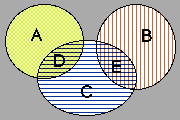Technology
Tip of the Month
February, 1996: Search Strategies
Searching: Saving time, not wasting it
by Deborah Healey
In this "Information Age," we're surrounded with information. Much of it
is useful, and much of it is not. With electronic tools, the key to
finding information while using time effectively lies in knowing how to search.
It's possible to walk into a library and browse. You may even find what
you want eventually. It's much better to use the card catalog in print
or electronic form, however. There are a few useful steps to follow in
setting up a good search, whether in a library or across the Internet.
- Know what search tools are available. Most libraries now have
electronic card catalogs; in a similar way, the World Wide Web offers
several different programs to help you search for information.
- Make a list before you start of broader and narrower topics than the
one you're most interested in.
- Think of two or three synonyms for what you're looking for. Most
libraries have the Library of Congress Headings Index to help out.
Otherwise, try a thesaurus.
- Learn more about your search tools--can you limit the search by date
or type of material? Can you use more than one search term (sometimes
called a keyword)? The more specific you can be, the better.
Here are some exercises to help improve your search techniques.
Part A: Boolean operators
Library Searches: Using AND, OR, NOT
Boolean operators are ways of linking more than one keyword. They come
in three basic flavors: AND, OR, and NOT. When you use them, you can
limit or increase the number of titles you come up with, also known as
"hits."
AND is a limiting operator. When you search for peanut AND butter,
you'll find only those titles or Web sites that mention both "peanut"
and "butter." You won't come up with peanut sauce, nor with almond
butter, but you will find peanut butter and may find a recipe for peanut
cookies made with butter.
OR is an expanding operator. If you search for peanut OR butter, you'll
find everything that mentions peanuts and everything that mentions
butter. If you're just looking for "peanut butter," this isn't a good
way to do it. If you're looking for information about a topic that
people refer to in more than one way, however, OR is a good choice. For
example, you would want Cambodia OR Kampuchea if you were looking for
information about that country.
NOT is a limiting operator. Searching for peanut NOT butter would
eliminate references to peanut butter and to the peanut cookie recipe
that uses butter. If you just wanted information about growing peanuts,
it would be a good approach.
You can put more than one Boolean operator into the same search, though
it's not wise to use too many at once.
Practice:
1. List topics you might get with the following:
a) rainforest AND trees
b) rainforest NOT trees
c) rainforest OR trees
2. How would you search for information about rainforests that are
outside the US?
3. What would you put to get information about family planning in China?
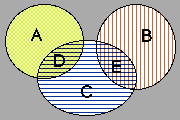
4. Which letters on
the diagram above show A and B and C?
Which show A or B?
Which letters are (A or B) not C?
Which show B and C?
Which show (B or C) not A?
Part B: Expanding and reducing topics
1. Put the following terms in order from broadest to narrowest:
Central America
Costa Rica
Latin America
San Jose, Costa Rica
agriculture
ecology
forest
Oregon rainforest
rainforest
temperate rainforest
2. You're interested in the rainforest in Costa Rica, but you're not
finding much. What synonyms could you use to make a broader search?
3. You want to find out about endangered species, but there's too
much information. How will you narrow your search?
If you have questions, comments, or for more information,
contact Deborah Healey, dhealey AT uoregon DOT edu
https://www.deborahhealey.com/techtips/feb1996.html
Last
updated 26 June, 2009