
Technology Tip of the Month
July 2002: Finding Clip Art
by Deborah Healey
People often say that you can find all sorts of great clip art
online,
and this is true. With millions of pages online, just about everything
is online - somewhere. The problem comes in finding good, copiable,
preferably
free, clip art that suits your particular purpose. There are hundreds of
clip art sites online. The ones I use the most are:
Clip Art Connection for searchable images at www.clipartconnection.com.
This site has tabs at the top that let you go to several other clip art
sites, including Barry's ClipArt Server at www.barrysclipart.com.
Barry's and Clip Art Connection are free, but not all of the other sites
are. You need to watch where you type your search term, or you may end
up searching a site that wants you to pay for images.
 Animated
gifs at Animation Library, www.animationlibrary.com/a-l/
(lots of ads) and www.webplaces.com/html/animations.htm.
Because these are animated, they are most useful in web pages and
PowerPoint
slide shows - they don't move much on printed handouts.
Animated
gifs at Animation Library, www.animationlibrary.com/a-l/
(lots of ads) and www.webplaces.com/html/animations.htm.
Because these are animated, they are most useful in web pages and
PowerPoint
slide shows - they don't move much on printed handouts.
Clip Art Searcher at www.webplaces.com/search/.
This will find images, but not necessarily copyright-free ones. You will
need to be selective or ask permission for most of the ones you find
with
this tool.
The English Server at Carnegie Mellon University (https://eserver.org/multimedia)
has a small collection of art and audio that is freely downloadable.
Clip art links at Rick's Web Tools www.arrowweb.com/ymh/wtools.htm.
This has a lot of links, so it's easy to end up spending way too much
time
clicking around if you're not careful.
Microsoft Graphics Library for clip art that works with Office at https://dgl.microsoft.com.
This site works correctly with Internet Explorer, not with Netscape.
You can also use any search engine to look for clip art. Most of what
you find is either commercial or copyrighted, so a note of caution is in
order. If you use HotBot's gif option, it will come up with websites
that
are on the keyword you used and that have graphics. This does not
necessarily
make the graphics freely copiable. When in doubt, write to the webmaster
to ask. The name of the webmaster should be at the bottom of the web
page
or in one of the links at or near the bottom.
Saving web art to disk
Some of the clip art sites are set up so that you click on the image to
save it to disk. Most, however, expect you to use the web browser's
built-in
"save image to disk" option. When you want to save an image to disk,
position
your mouse over the image. Then, right-click (Windows) or hold down the
mouse button (Mac) to bring up a menu.
| On Netscape, the menu looks something like this:
Click on Save Image As, and save it to disk.
|
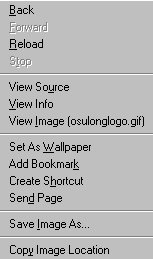 :
: |
On Internet Explorer, the menu looks something like this: |
 |
The hardest thing for me is remembering where I saved it - it's a good
idea to be consistent. If you're going to use the images online, I have
a couple of other suggestions.
-
Naming: don't use spaces or slash marks. Using all lowercase names makes
the graphics work more reliably on all web servers. If you are saving
the
file on a Macintosh, make sure that you have .gif or .jpg at the end of
the graphic so it will work on other computers.
-
Ownership: I now create a folder for each clip art web site so that I
know
where I got the graphic. If you end up deciding to publish a book and
want
to use your wonderful graphics, you'll need to know where each one came
from. It's also helpful to know where the graphic came from if there is
ever a question about whether the art is copyright-free.
Screen shots
Screen shots are "pictures" of the computer screen, and they're very
useful
to have if you are explaining how to use software. See my Tech Tip on saving
screen shots to disk. I'm a big fan of Paint Shop Pro on Windows and
of Flash-It on the Mac to help capture exactly what you want from the
screen
(both are freeware and worth the money). You can also use Paint Shop Pro
to clean up the images you've saved and delete unwanted bits.
Clip art CD-ROMs
While free is good, it's often faster and more useful to have clip art
on a CD-ROM. I'd suggest you get a clip art collection that includes a
book with the artwork printed out - it takes far less time to quickly
scan
through 100 images in a book than to open each one, or even each set of
10-15, in turn. CD-ROMs of clip art can be amazingly inexpensive, too.
A quick search on egghead.com turned up clip
art collections from $10 to $60 for 50,000 or more. You don't get
the
artwork printed out with the cheapest ones, unfortunately.
If you have questions, comments, or for more information,
contact Deborah Healey, dhealey AT uoregon DOT edu
https://www.deborahhealey.com/techtips/july2002.html
Last
updated 26 June, 2009

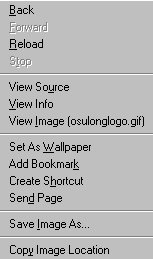 :
: