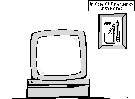Technology Tip of the Month
June, 2012: Designing Lesson Plans
That Incorporate Technology
by Deborah Healey
This is an updated version of the June, 1996 tech tip
All good lesson plans begin with the same basic elements:
- Clearly-stated objectives that can be put into terms students understand
- Review of relevant prior knowledge
- Opportunities for students to use varied learning modes
- visual: textual and graphical
- verbal
- aural
- kinesthetic
- social
- individual
- Practice in the target skill/concept
- Some form of feedback, formal or informal, so students know if they're getting it right
Gagne's nine events of instruction provide another look at the same thing: effective communication of information for better learning. These are:
- Gain the learner's attention
- State the objectives
- Recall prior knowledge
- Present the stimulus (something to respond to)
- Provide guidance
- Elicit performance (decision-making in realistic situations)
- Provide feedback relevant to the situation
- Assess performance
- Enhance retention and transfer to different situations
(from Gagne, R.M. & Briggs, L.J. (1979). Principles of instructional
design (2nd ed.). New York: Holt, Rinehart & Winston.
Adding Technology
So how are technology-enhanced lessons different?
Adding technology means keeping a few additional areas in mind:
- Equipment
- What will you use? One computer, lab, class laptops, mobile devices, mixture?
- Power
- Where are the outlets? Do you need extension cords? Power strips? Will students need to plug in as well?
- Display
- Does the room need to be darkened? Will it get dark enough for
people to see if you're using a projector? Can everyone sit where the
screen is visible?
- Special settings
- Do you know the timing on the video so that you can start and stop where you want to? Is any needed software available? If you're using more than one video clip or program, how
smoothly and quickly can you go from one to the other? Did you check any websites to be sure they are still available and what you expect? (Do this right before class as well, if possible.)
If at all possible, do a dry run ahead of time on the equipment you'll
be using--it's much easier to add missing pieces ahead of time than in
the middle of a class.
- Classroom management
- Plan ahead. Think about what you want students to do and when. It is very difficult to gain the
class's attention in the middle of the session, so plan any off-computer
activities for the start or end of the session.If you want to get the whole class's attention in a lab, have students turn off their monitors when you want
them to listen to what you're saying. Give students specific tasks to do while they are on the computer or on their devices and a time limit. Have them turn in something or otherwise be accountable for the time they spend - this helps them stay focused. Any vague instructions, like "look at x website," will probably result in at least some students going to the website briefly, then back to texting or to elsewhere online.
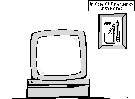
- Backup plan
- Always have a backup plan to use if:
- One component is missing or doesn't work
- Nothing will run on the equipment you have brought to class
- The Internet connection is limited or not working
- There's no electricity (in that case, maybe it's time for a quick
trip outside or to a local coffee shop...)
Lesson Plan Template
Here's a template you can modify to suit your needs; feel free to send me your
additions and suggestions!
Objective to write on the board:
--Comments for yourself about the objective:
Equipment and material required (include power supplies and peripherals, text,
graphics, audio, video):
Configuration of the learning space:
Review/recall of prior knowledge:
Presentation of the objective:
--Primary learning mode:
--Additional learning modes and how they will be accessed:
Practice format (including learning modes):
How feedback will be given:
Later review (what learning modes?):
Question/activity to enhance retention and transfer to different
situations:
Backup Plan:
Sample Lesson Plan
This assumes students at a high-intermediate level who are working on
human rights issues and who have used the websites before.
- Objective to write on the board:
- Find the main idea and
supporting
details in an article about the person or place you have chosen.
- --Comments for yourself about the objective:
- Make sure students who
missed the previous class get the handout and extra help getting started
- Material required:
- Working in the lab with specific websites and handouts.
- Configuration of the learning space:
- Students start by looking
at the board (with the computer monitors turned off to encourage paying
attention to the teacher), then work in pairs or threesomes at the
computer.
- Review/recall of prior knowledge:
- Off-computer review of the handout
on finding the main idea from the last class.
- Presentation of the objective:
- List on the board: Choose a person
or place from the readings we've done in class. Work with two partners
to find an article about that person or place. Write the name of the website,
the title of the article, the main idea, and 2-4 supporting details from
the article.
- Primary learning mode:
- visual--textual
- --Additional learning modes and how they will be
accessed:
- visual--graphical (if there is a related graphic on the website);
aural--students discuss the main idea and supporting details with their
group; kinesthetic--paging through and typing the inform ation.
- Practice format (including learning styles):
- Students read the
article and write the main idea and supporting details after discussing
them with their group.
- How feedback will be given:
- Whole-class discussion of what they
found; teacher evaluation from what students have written
- Later review (what learning styles?):
- Students explain what they
found to the group (oral/aural style)
- Question/activity to enhance retention and transfer to different
situations:
- Students do an additional search for homework; what they
find will be incorporated into a short oral and written report.
- Backup plan A:
- Go to the library and look up the information there,
either in the print reference works or via CD-ROMs.
- Backup plan B:
- Discuss heroes from your country; what qualities do
they have? How do they compare to the people in the readings from last time?
While each teacher will need to customize lesson plans to fit his/her
setting, this template can serve as a place to start. Good luck!
If you have questions, comments, or for more information,
contact Deborah Healey, dhealey AT uoregon DOT edu
https://www.deborahhealey.com/techtips/june2012.html
Last
updated 4 June, 2012